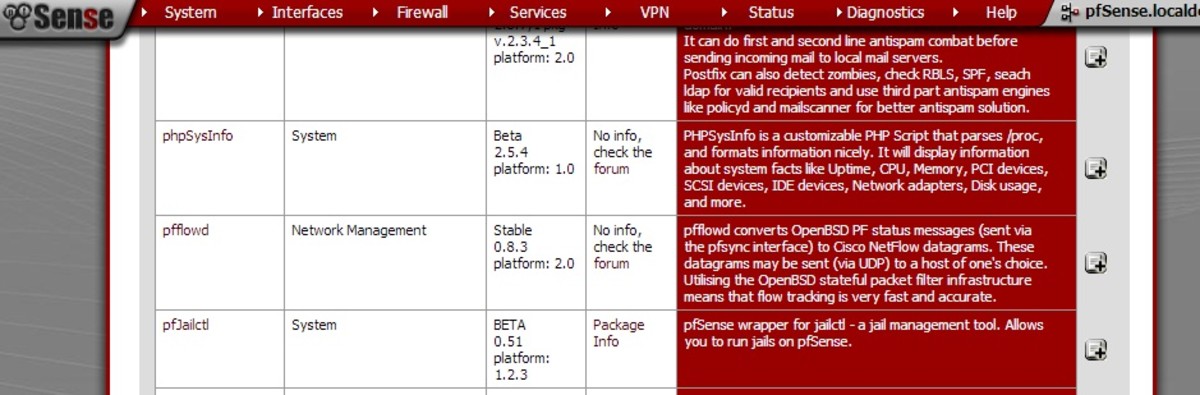- HubPages»
- Technology»
- Computers & Software»
- Computer How-Tos & Tutorials
How to: Optimize the Windows Registry
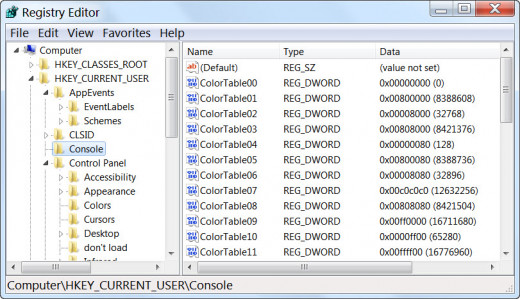
What is the Windows Registry?
In order to appreciate the importance of optimizing the Windows Registry you must have a basic understanding of what it is. Considered the core of the operating system, the Registry holds essential information for system operations and booting. It also stores data about file associations, installed applications and system settings.
The Windows Registry is a binary data tree organized in the following structure:
HKEY_CLASSES_ROOT - holds information about COM classes and file associations (files are associated with applications that can open their specific file format).
HKEY_USERS - stores data about settings and preferences of programs.
HKEY_CURRENT_USER - holds information about the currently logged in user and obtains data from HKEY_USERS whenever a user logs in.
HKEY_DYN_DATA - this is a dynamic file system (only used on Windows 95, 98 and Me) that stores data about all currently used devices. It updates at every system restart.
HKEY_LOCAL_MACHINE - holds all settings specific to the local machine (computer). The key is stored into the system memory, not on the disk and is used to map all other subkeys.
HKEY_CURRENT_CONFIG - contains data generated at boot time about the currently used hardware profile.
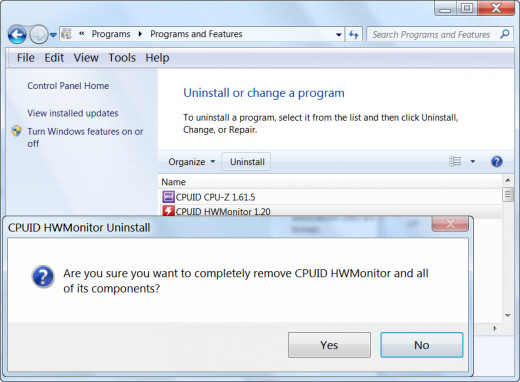
Before optimizing the Registry
There are a few good practices everyone should follow so the Registry doesn't become too cluttered with useless and/or broken entries within a short amount of time. Even if you decide to regularly optimize your OS's registry there are several things you should do to avoid loading your system with stuff you don't need between the maintenance tasks.
Don't install every app you get your hands on
Whenever you come across a program that you may find useful at the time, before installing it think about how often you'll be using it and if you truly need it. For apps that are used just on occasions, try to find a portable version. A portable program will install in its own folder and will not add any entries to the Registry. Uninstalling it is also very easy: all you have to do is delete the folder with its contents.
When you uninstall apps, do it right
Sending an installed program and its folder to the Recycle Bin can leave behind files, folders, broken shortcuts an of course Registry entries. It's the worst way to get rid of an application.
Whenever you need to uninstall a program there are two proper ways of doing it. The first method is using the Uninstall feature from the Control Panel - Programs and Features section. This will launch the app's default uninstaller, which will not just remove the installed folder, but also shortcuts and other associated files and folders.
Since the default uninstaller can often leave some data behind, especially in the Registry, the thorough way for getting rid of a program is using an uninstall tool (such as Revo Uninstaller and Your Uninstaller!). These utilities will first use the default uninstaller to remove the application. After that they also perform a scan of your system to detect any data that was left behind and offer you the option of removing it.
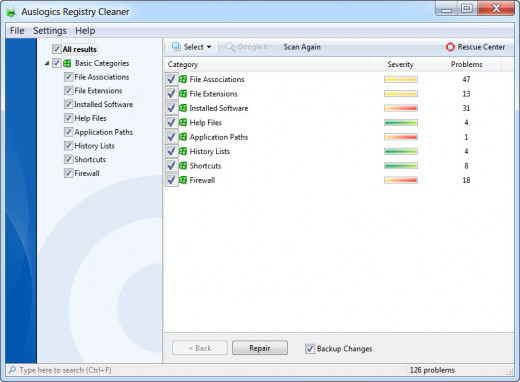
Registry Cleanup
Performing a manual registry cleanup is not for the faint of heart. Even a seasoned user will spend a lot of time wandering through the Registry jungle to remove all useless entries. That's why the safest and easiest way to do it is using a registry cleaner.
A registry cleaner is a specialized utility that will scan your Registry and detect errors and useless items. After the scan is over, you should be able to see the results and choose which items you want to mark for removal.
A good utility for cleaning the registry lets the user customize the scan. This means you can choose which areas of the registry should be scanned. Such a tool can also include other tools for registry optimization, defragmentation...etc.
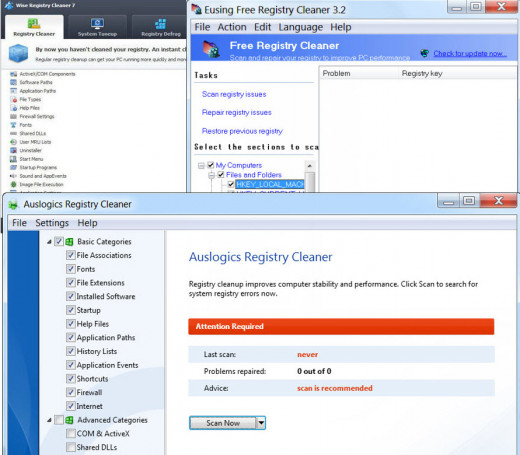
Free Registry Cleanup Tools
Anyone can get all the essential capabilities to clean the Windows Registry at no cost. There are plenty of reliable free registry tools to choose from. Here are some of the most appreciated utilities for cleaning the registry.
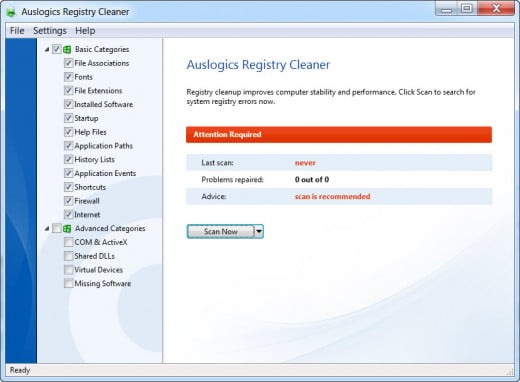
Auslogics Registry Cleaner
Auslogics Registry Cleaner is a straightforward utility: you can see all the registry areas that can be scanned and choose the ones you're interested in. Once the scan is complete you can, once again, select which entries should be removed from the registry.
It's not very hard to use, since a beginner can simply let the program do its job with the default settings, but it does allow seasoned users to customize the scan and cleanup. Also, Auslogics Registry Cleaner supports Windows operating systems from XP SP3 to Windows 8.
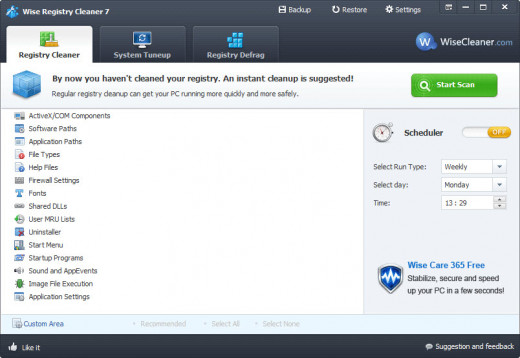
Wise Registry Cleaner
Wise Registry Cleaner comes with a sleek, tabbed interface since it offers a bit more options than just cleaning the registry. The first tab is dedicated for the main function of the program, the Registry Cleaner. Besides the scan and removal, it also offers a very useful scheduler to automate reigistry cleanup tasks.
The second tab is called System Tuneup. Here, users can perform various system tweaks to improve the computer's bootup and shutdown time, performance and stability. Doing these tweaks manually is not so easy, but here, all you have to do is select the ones you are interested in and press "Optimize".
The third tab, offers registry defragmentation functionality. This is also offered by many dedicated utilities, but Wise Registry Cleaner includes this too, saving you the trouble of installing another application.
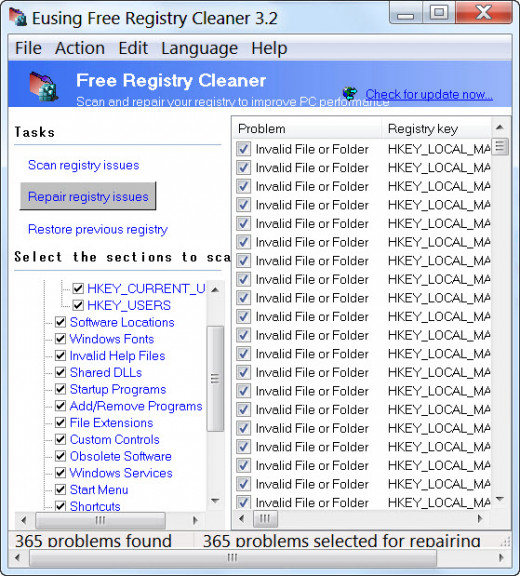
Eusing Free Registry Cleaner
Eusing Free Registry Cleaner's interface does look a bit outdated but it's not hard to use and the tool is indeed an effective one. Just like any registry cleaning utility, this one also lets you select the registry areas for both scan and removal processes.
The program also saves your registry configuration before you make any changes, so if something goes wrong you can quickly revert back to the previous state of the registry. Eusing Free Registry Cleaner works on many Windows operating systems from Windows 9x up to Windows 8.
Registry Defragmentation
The Registry gets fragmented pretty much like the entire hard drive does, because it is stored on the hard drive after all. The only problems is that the Registry is accessed by the operating system and applications more than a hundred times per second, thus a lot more frequently than most areas of the hard drive.
Over time, some registry entries are added, some are deleted, but there's also a lot of information left behind. This means it might have been useful at some point, but now it is simply stored there with no use. Another type of junk data are empty registry keys. Think of them as empty boxes just lying around. Data that is scattered is harder to access than organized data.
When you defragment the Registry, the information it contains will look more like a brick instead of a comb with broken teeth.
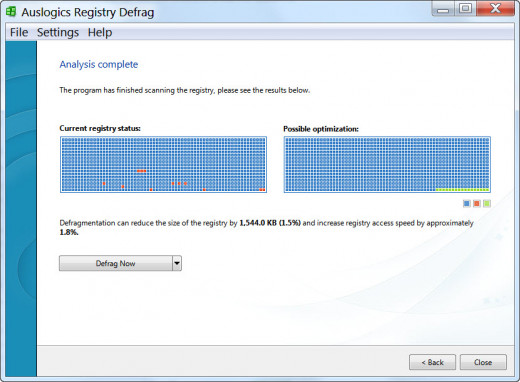
Free Registry Defragmentation Tools
With a Registry defrag utility you can make sure all information contained by the Registry is well-organized and easy to access. It's true that the Registry becomes more and more fragmented in time, but registry cleanup is also a reason.
After you use a cleanup tool to remove useless and invalid registry entries, their place holders remain empty so even if the Registry is now free of junk data, its size remains the same due to the empty keys it contains.

Quicksys RegDefrag
Quicksys RegDefrag lets you easily defragment your registry. The program's clean and friendly UI offers two options: Defrag the Registry or Get Registry Information.
The first option takes you to a dialog window where you can let the program analyze the registry and then, based on the fragmentation level, you will receive recommendations. The defrag process can last for a while and when it's done it will also need a system restart to apply the new changes.
Just to be on the safe side, Quicksys RegDefrag performs a system restore point before defragmenting the Registry.
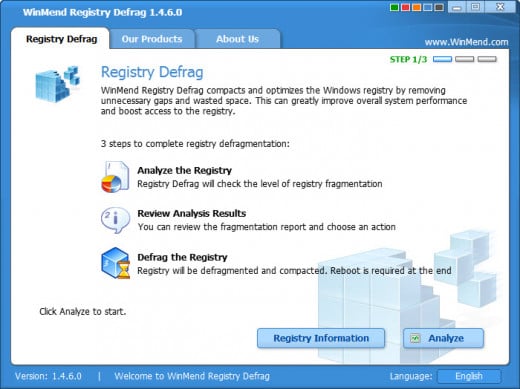
WinMend Registry Defrag
WinMend's interface is a bit different than the one of Quicksys RegDefrag but the M.O. is pretty much the same. You can see Registry Information or Analyze it. Once the analysis is complete, you will see a graphical representation of how the registry data looks before and after defragmentation, so you can decide if you want to defragment it or not.
WinMend Registry Defrag is a free tool, but you'll see some advertised third-party software from the same developer, although in a separate tab.
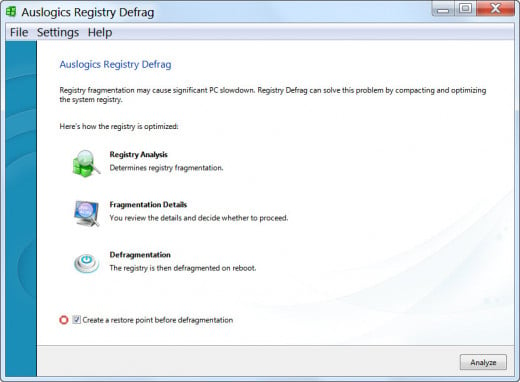
Auslogics Registry Defrag
Auslogics, the same company that offers a free registry cleaner, also develops Auslogics Registry Defrag. This tool provides a similar approach with other registry defrag applications.
Auslogics Registry Defrag lets users perform Registry Analysis, to quickly determine the level of registry fragmentation. The next step is to view the Fragmentation Details (two graphs showing the current registry status and possible optimization) and decide whether the registry needs to be defragmented or not. Naturally, the final step is starting the defrag process which will require a system reboot once it completes.